VirtuaWork is a 360 video VR player specialized for events.
With VirtuaWorkManager, you can manage up to eight VirtuaWorks.
Click here to download VirtuaWorkManager
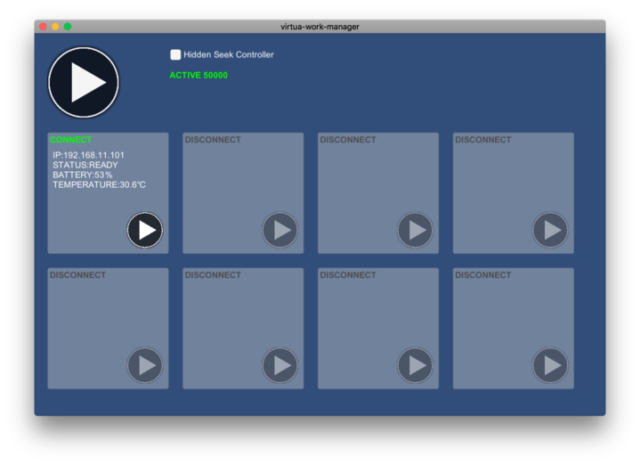
When using VirtuaWorkManager, prepare a PC and a WiFi router to operate.
Internet is unnecessary, but VirtuaWorkManager and GearVR need to be connected locally through the router.
IP address of WiFi router
192.168.11.1
Please.
Then, PC that runs VirtuaWorkManager
192.168.11.100
Please fix IP and start it.
GearVR side
192.168.11.101
192.168.11.102
192.168.11.103
192.168.11.104
192.168.11.105
192.168.11.106
192.168.11.107
192.168.11.108
Set to fixed IP.
When you start the Manager application and start the GearVR application, you connect to the Manager.
You can check the status of GearVR on the application.
IP address
Playback status
Playback position
Battery level
Battery temperature
You can order playback individually from the Manager, and you can also instruct playback of eight at the same time.
